
How to tell google about your changes from your old site to your new site? – All webmasters must know this
While maintaining your website webmaster maybe wanted to change the entire domain or wanted to change the subdirectories to subdomain.
You wanted to tell google about your changes. But don’t know how to do this?
Keep reading to know how to change your old site location to the new site location.
Steps to change your old site to the new site:
Step 1: Make sure to verify both the location in search console property.
Step 2: You should use 301 redirects or cross-domain canonicals to change from the old site location to the new site location.
Step 3: Go to Change of address option under settings.
Step 4: Use change of address to let google know about your site location changes.
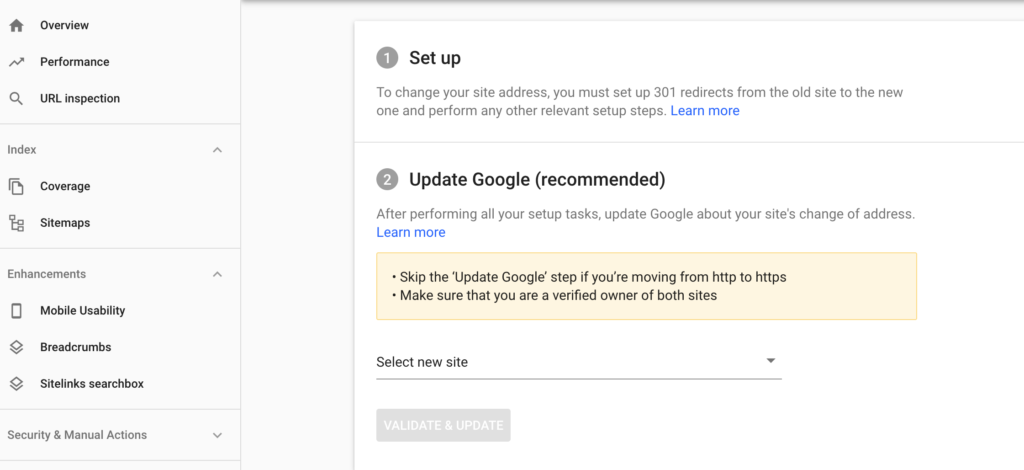
How to make google to crawl your new location site:
Before explaining how to make Google crawl your new location site I would like to explain you how to check if your page is indexed.
Copy your URL and paste it in google search with the quotation.
For example “xyz.com”
If you get results like “no result finds” it means like your URL is not yet indexed.
To get your URL indexed you have to fetch your URL using the webmaster tool. Keep reading to know how to make google to crawl your new location site.
Step 1: Copy the URL which you would like to get indexed
Step 2: Paste the URL in URL inspection option in search console
Step 3: Once done you will find the result.
Step 4: Now request google to index your URL.
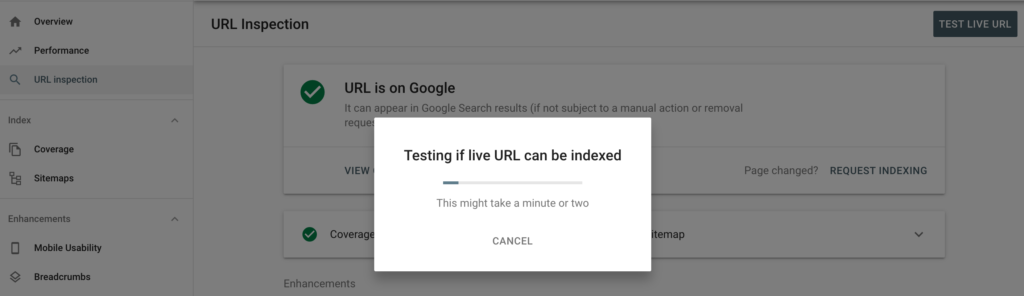
Hope you will find it useful.
Contact us to get a free SEO audit for your website.




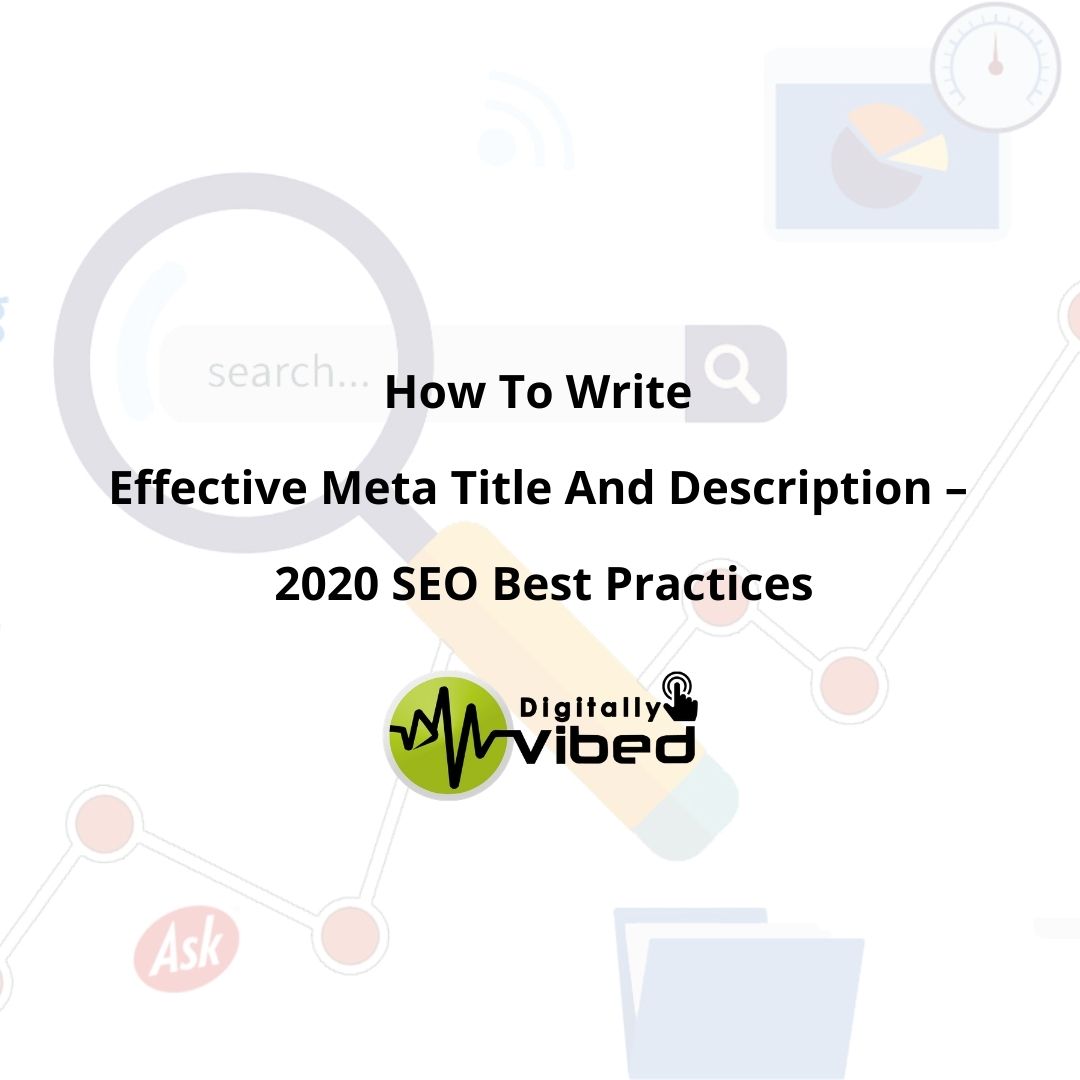

Post Your Comment