Whatsapp is the free app which helps small business to interact with the customer and provide customer support 24*7 easily.
Encourage your customer to have a personal connection with your business :
While communicating with your customer personally you could able to understand your customer requirement in details which will help you satisfy your consumer needs. By communicating personally you could able to improve your trust and credibility.
Whatsapp is the best platform to market for whom not able to invest money in landing page or website.
According to Nielsen’s Facebook Messaging Survey, 67 percent of mobile messaging app users said they expect to use chat more for communicating with businesses over the next two years
How to use whats app for business?
Convert Your WhatsApp to WhatsApp business:
Convert your WhatsApp to WhatsApp business. You can use a separate number for WhatsApp business or you can convert your personal number to WhatsApp business.
Enter all details in Whatsapp business :
Whatsapp business allows you to enter your address, website address, email id. Enter all necessary details in WhatsApp business to communicate with your customer in an effective way.
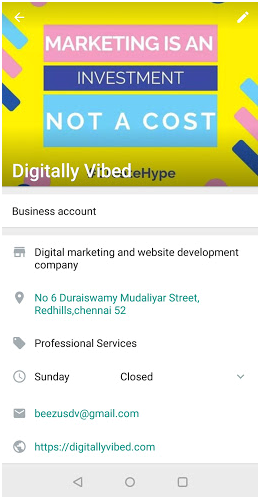
Add Whatsapp for business in facebook advertisement :
Now you can use WhatsApp message feature in facebook advertisement which allows customers to directly send messages to business. This feature is not enabled in all facebook. We are waiting for this feature to utilize.
Add Autoreply to the customer :
Now you can enable autoreply option in WhatsApp business to reply to your customer.
Now the question rises!!
How to add autoreply?
- Go to settings
- Click away message option to do autoreply
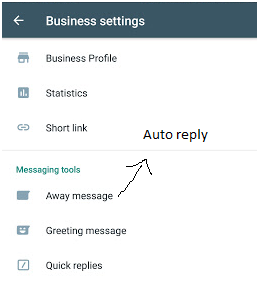
Welcome your customer with Greeting message. Below to the away message you will find an option to enable Greetings message as shown in the fig above.
Add Quick replies which can help you to do quick reply when you’re getting the same question from different customer.
When you get the same questions from different customers, you may find it difficult to response everyone. To avoid these difficulties Whatsapp enabled a feature like Quick replies in Whatsapp business.
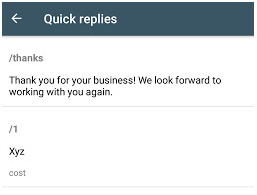
How to use this feature?
You can use these quick replies with “/” and shortcut to do a quick reply.
For example :
If anyone asked you about the cost, you can reply like /1 to send them cost.
shortlink :
We can have a short link for your WhatsApp which enables the customer to start chat with us just by clicking that link.
You can get this shortlink either in your whats app itself or you can generate by yourself.
How to get shortlink from your WhatsApp business.
- Go to setting
- Click shortlink and copy shortlink to share it with your customer. Else you can generate shortlink just by adding your number in https://wa.me/whatsappphonenumber/?text=urlencodedtext
Replace your whats app number with international code and replace your message to urlencodedtext.
For example :
https://wa.me/whatsappphonenumber/?text=urlencodedtext
https://wa.me/+919176719923/?text=Thanks%20for%20the%20message
Where you can use this shortlink :
You can use this shortlink in your website or social media which helps your customer to start chatting just by clicking that link.
Now you can use QR code to encourage your customer to start chatting.
Wondering how?
Simple, follow these tips to generate QR code :
- Go to https://www.the-qrcode-generator.com/
- Paste your whats app link to generate the QR code. Download it.
Where you can use this QR code :
You can use this QR code in business card, website or Facebook to encourage your the customer to start the WhatsApp communication.
Click this link to know how to generate QR code for your facebook and google plus.


Hi there! Nice post! Please tell us when I will see a follow up!
Interesting! It was a great read! To my knowledge, 84% of SMBs think that WhatsApp helps them communicate with their customers. I found this quite fascinating. – http://s.engati.com/2rg
Thank you for the amazing information