Facebook has been growing every year since it launched in 2004. Especially in this digital world, every business used Facebook page as a weapon to connect their customers and audiences.
If you see the latest data “1.62 Billion users visit Facebook daily” and another awesome facts studied by sprout social “Best time to post on every social media platform found that 11.00 a.m. to 2 p.m.” In addition to that, “Highest traffic occurs mid-day Wednesday and Thursday”
Some major benefits of Facebook page are:
- Can communicate directly to your target audience
- Insights will give valuable information about your followers and their interactions
- It makes humanize your company thanks to one-on-one conversation that helps to develop relationship and trust
- It is good for SEO, Facebook can be an effective way to drive more organic traffic to your website and blogs
Step By Step Instructions to Add Facebook Widget in Word Press
Step 1: Open the WordPress Dashboard and select “Plugins”
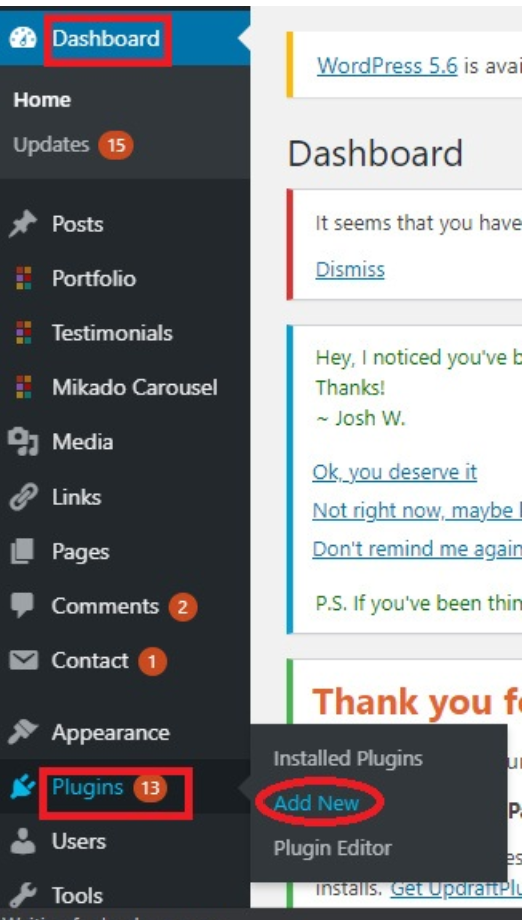
Step 2: In the search bar type “Simple Social Page Widget & Shortcode” and click “Install now”, then click activate the plug-in.
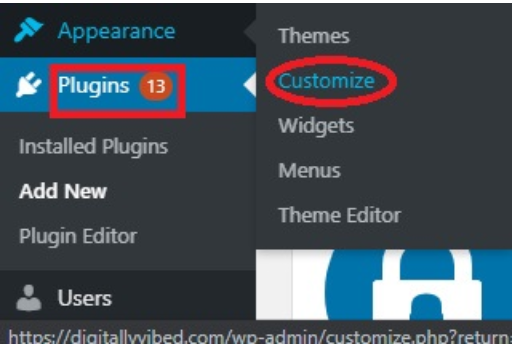
Step 3: Now go to the left side bar and select “appearance > customize”
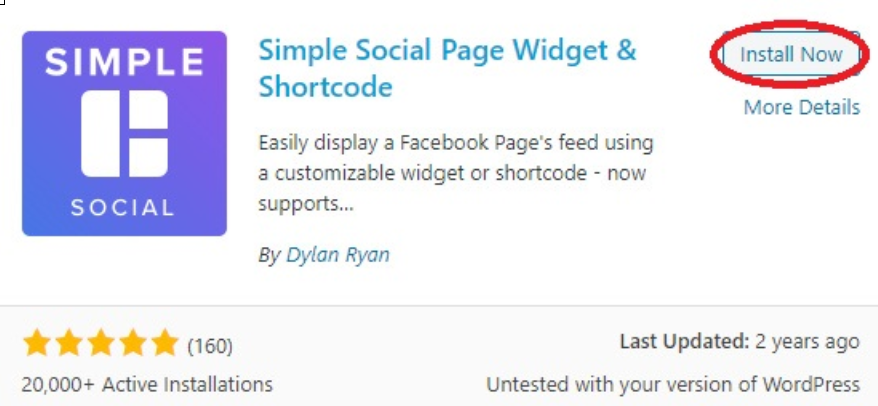
Step 4: In the customizer screen go for “Widgets”
Step 5: From the widget menu, select the option for “Sidebar” (Highly recommended) otherwise choose other areas like to insert the widget
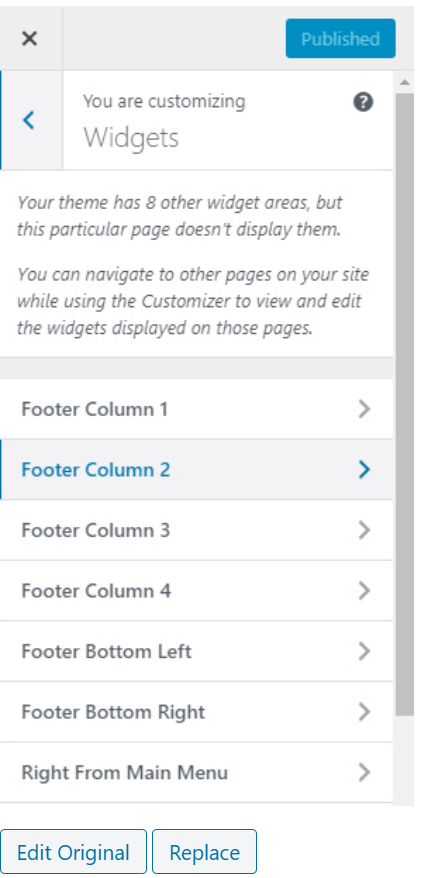
Step 6: Click the “Add widget” option and in the search bar type “Facebook”
Step 7: Select “Simple Facebook Page widget” and add it to the selected sidebar.
Step 8: In order to configure the Facebook widget. Add your URL under “Facebook page URL:” and checklist the options you like. Type your size of width and height of widget (recommended size of width and height is 300 * 280)
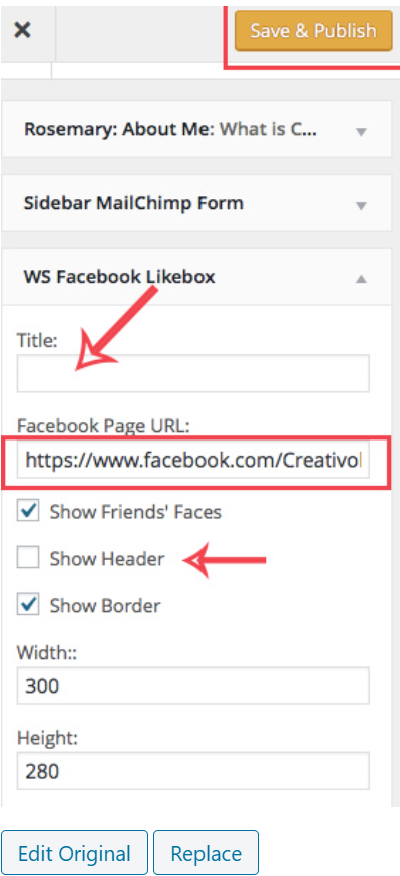
Step 9: change the size according to your page and then click “Save & Publish”
Step 10: That’s all; you successfully added the Facebook widget to your website.
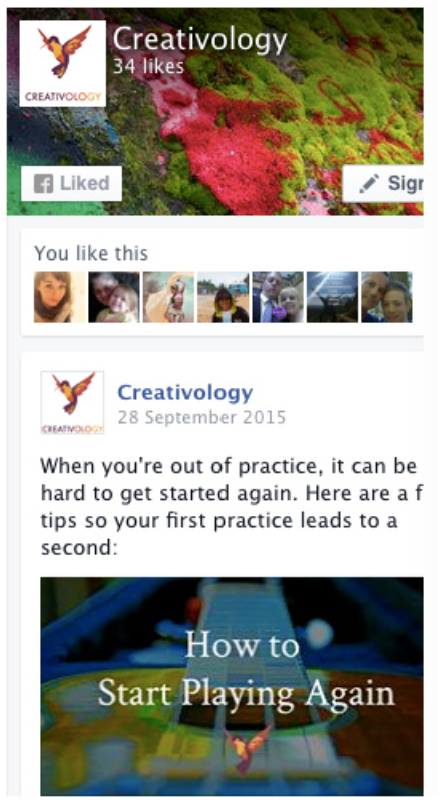
Adding your Facebook widget on your site has enhanced the extra buckets of likes, shares, and more followers.


Thanks alot for this tip. Activated it successfully
Rochester Web Design