Searchers find difficulties to find someone who doesn’t have an online presence. To overcome this problem google now launches a virtual business card on Google search.
A virtual business card is a new feature called people cards is designed for business professionals, performers, influencers, entrepreneurs, job hunters, freelancers, or anyone looking to grow their presence online.
Who can create people card :
Anyone with Gmail Id can create people card.
How to create your people card?
Step 1 :
Go to Google search and type “add me to search”
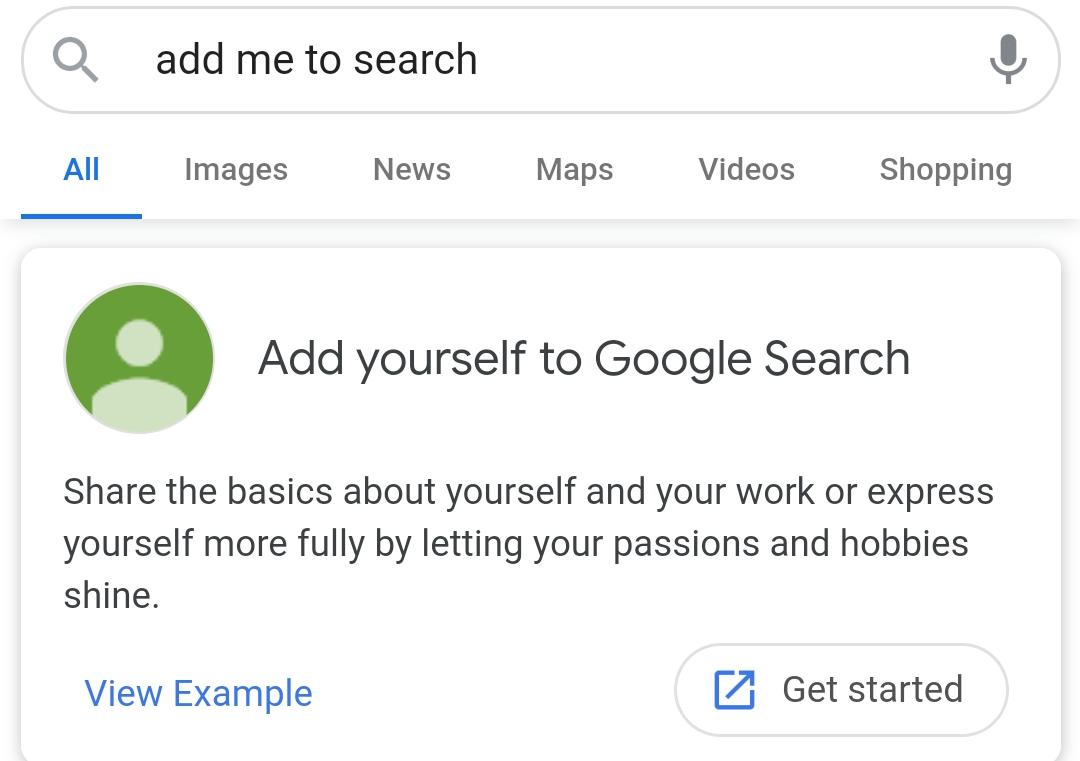
Step2 :
Click get started button
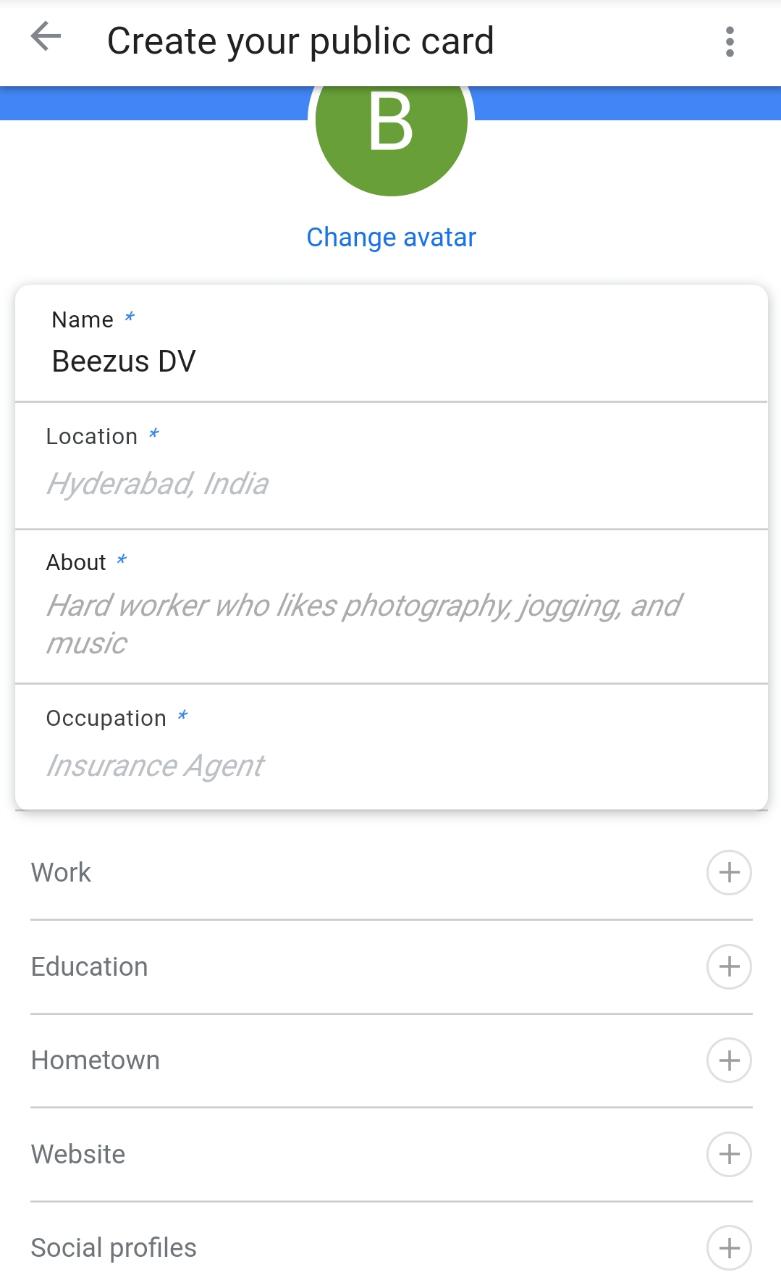
Step 3 :
Enter all your information that you would like to share in public and click save.
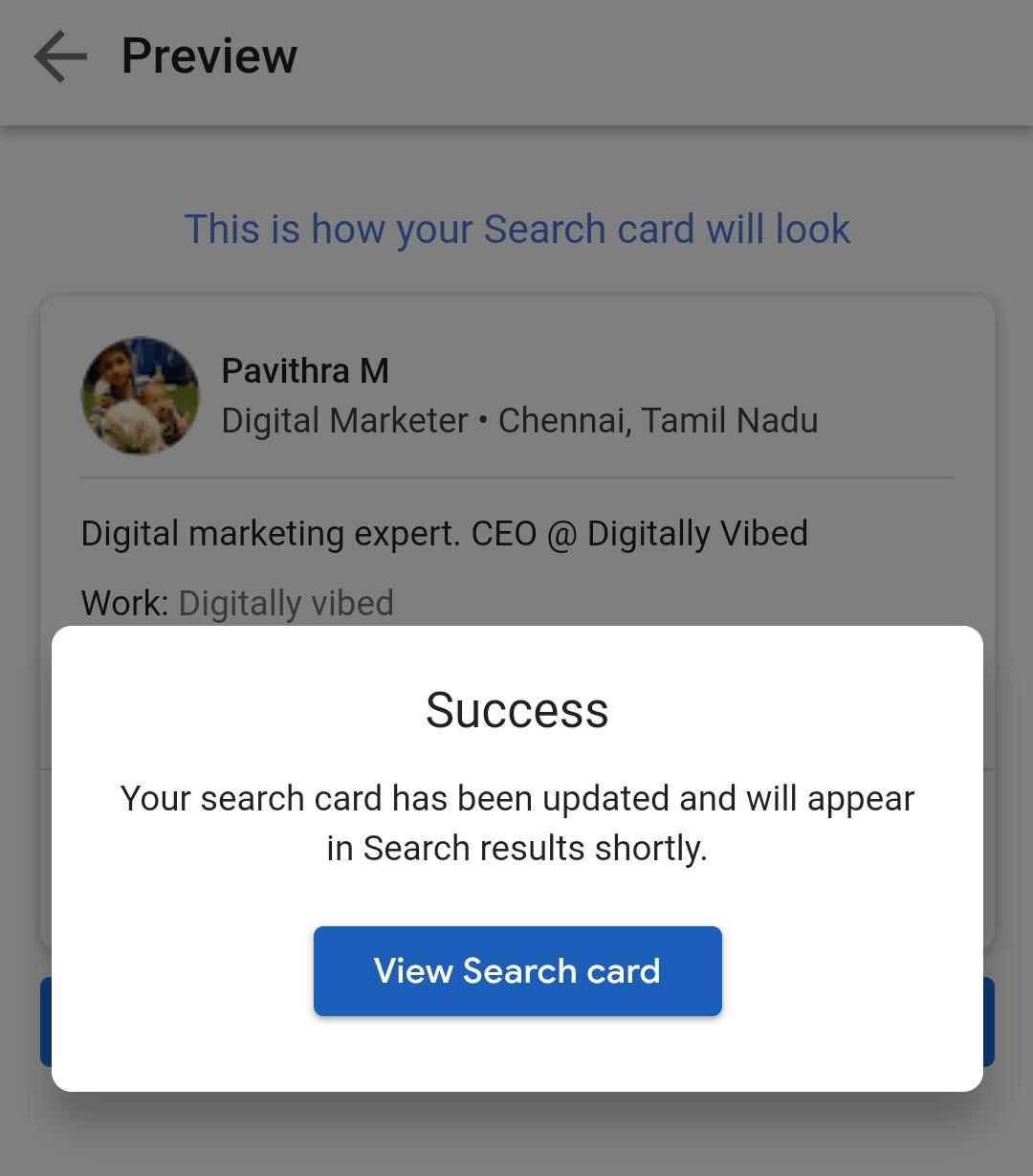
Step 4: Once it is done click preview and save.
Your profile will go live after a few minutes.
When you are creating your virtual business card keep in mind that only India searchers can view your virtual business card.
Hope you find it useful. Stay tuned @ Facebook DigitallyVibed to get more Digital marketing updates.
