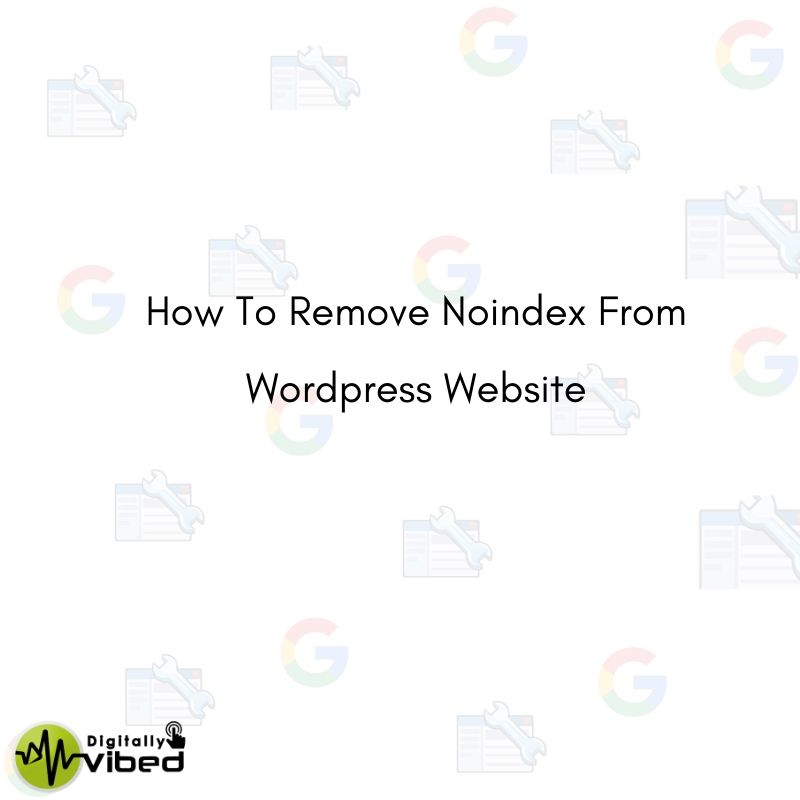
How To Remove Noindex From WordPress Website
Are you facing issue in indexing your WordPress website?
How to check whether your URL is indexed in search?
Login to Search console and request indexing using URL inspection option, you will find the error message about robots.txt and/or ‘noindex’ meta tags?
If yes, here is the solution for you to resolve no-index meta tags or robots.txt issue.
Step 1: How to resolve no index robots.txt issue :
Go to robots.txt file and check whether any unwanted line gets blocked in robots.txt. If yes unblock the line in robots.txt and resubmit it in search console.
If the above steps are not solving the issue follow step 2
Step 2: How to remove noindex meta tags :
Login to WordPress dashboard and go to settings – > readings and uncheck the box next to “Discourage search engines from indexing this site”. Hit save.
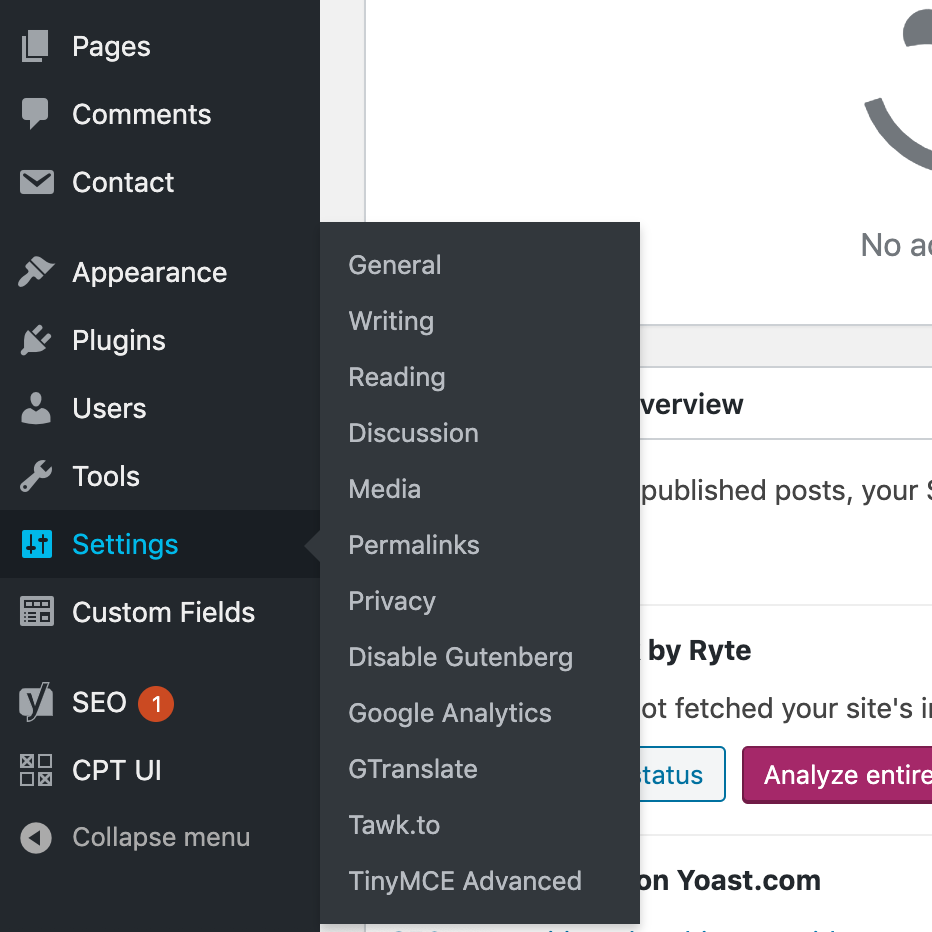 Once complete go to search console and try it again. Now you will be able to request indexing in search console.
Once complete go to search console and try it again. Now you will be able to request indexing in search console.
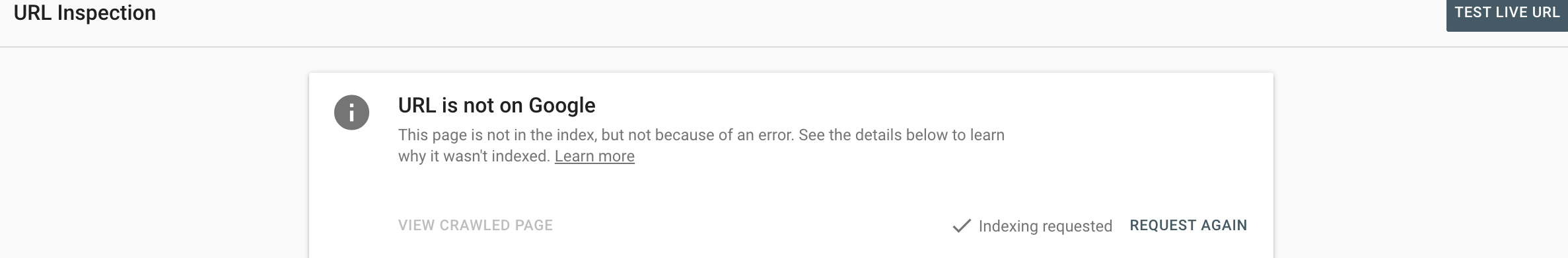 Hope this post helps you.
Hope this post helps you.
Are you still facing issue in indexing your website in search results? Contact our SEO experts. At Digitally Vibed – Best SEO company in Chennai we help the business to rank higher in search results.






Great content! Super high-quality! Keep it up! 🙂